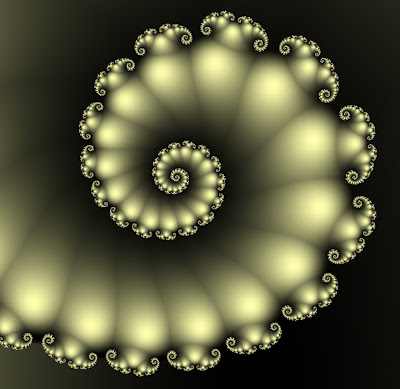
For this assignment you will create a piece of "fractal art". What is fractal art? What is a fractal?
Very simply put, a fractal is a geometric shape that can be split into parts, with each part being a reduced-size copy of the whole.
Fractals can be found in the natural world, but can also be described in mathematical terms. In recent years, mathematicians and artists have been creating "fractal art".

Romanesco Broccoli
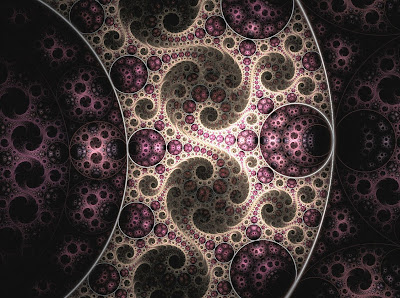
What we are going to do is, after reading a little more about fractals, go to a website that will allow you to create and save your own fractal art.

Jacobi, Fiery Tree
To begin, follow these links to get some basic information about fractals: 1) fractal, and 2) Mandelbrot set. After you have read these pages, go here to see some examples of fractal art. (Difficult as it may be, try not to spend all day exploring, as you will need to go on and create your own fractal art.)
ASSIGNMENT: Create and save your own piece of fractal art.
1) To do this, go to the website Easy Fractal Generator.
2) On the top menu bar, click on "Mandelbrot Set". Read the basic information, and don't worry too much about the math-- the beauty of this website is that you don't need to understand the math to create your fractal art.
3) On the same page, look at the fractal image with the black shape on an orange background. You will see some buttons directly above it: In, Out, Select, and Move. Use these buttons to zoom in (or out) and explore the fractal. You can also change the colors: click on "Color Management" (directly above the other buttons), and select "Change Fractal Colors" from the pop-up menu.
4) Experiment for a while... when you get something that you like, you can save it. To save an image: click on "Export" (to the left of Color Management). You will see a pop-up menu with three options-- custom-size file, poster size, and mouse pad size. If you want to save some images just for fun, select custom-size and save at either 640 x 480 or 800 x 600. Click on Export to File. This will create your image (it may take a few moments). When your image appears, click on Save image to PC. Save your image to your personal folder on the school server.
5) REQUIREMENT: create a fractal design with custom colors, save it at mouse pad size, and save it in your personal folder on the server. THEN, send it to me at my school e-mail address. (see AAW website for my e-mail address)
Note: when in the Computer Lab, do NOT create an image at "poster size". This will be a large file and will take several minutes to process. Of course if you are doing it at home, go for it if you want to.
When all of your pictures have been submitted, I will make a new blog post and post some (or all) them. If they come out really super-cool, I may print some of them on the "good paper" and exhibit them in the showcase.
We will be in the lab working on this project for two days. Of course, you may work on it at home as well if you need or want extra time.
--Jacobi



No comments:
Post a Comment